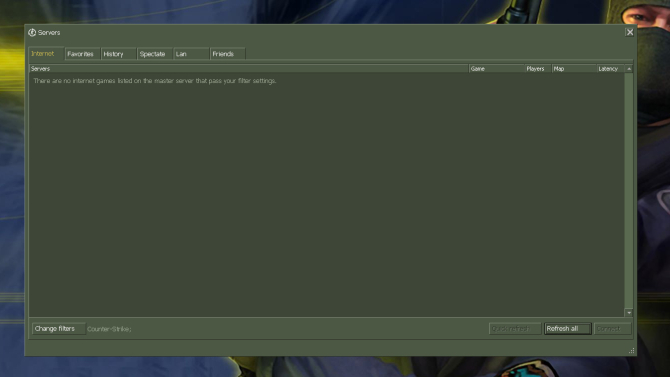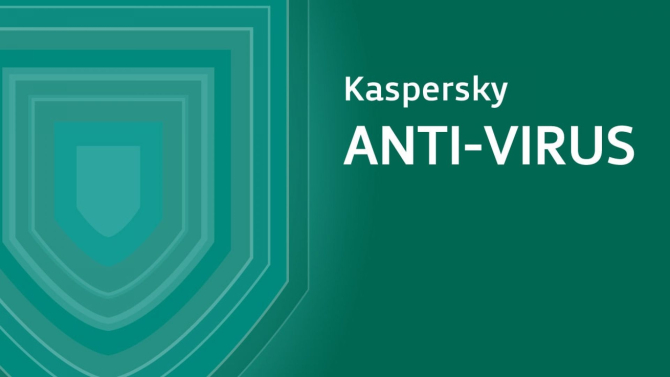How to protect your CS 1.6 client
This article will talk about how to protect your Counter-Strike 1.6 client from any kinds of malicious threats which unfortunately are very common nowadays. Without a proper knowledge in that area you're not only risking jeopardizing your CS but also undermining your operating system security. It may lead to your browser not functioning properly anymore due to DNS replacement, your RAM being overflowed with unwanted processes or in worst cases it could lead to complete system destruction or even your disk being re-formatted.
Having a protected Counter-Strike version may be enough to prevent a server side threat which we'll cover today separately, but you also need to be aware of what you download online and later install with some dire consequences not only to your game files but to your whole PC as well. Some of them may be avoidable with the righ choice of Anti-Virus software but some are too smart and too niche for the AV to detect them.
So, let's begin and explain everything you need to learn one step at a time. First and foremost, the largest amount of threats come from the online servers. These techniques use different kinds of software vulnerabilities as a backdoor to inject viruses or perform other forms of manipulations in order to destroy or make changes to your CS client. It could be an angry server admin running a pika or destroy command at you or it could be some badly tuned server messing with your configuration file.
But the most famous ones are aimed at either editing the game menu file and adding some servers there or replacing search results in the server browser. These techniques are performed by some of the so-called boosting services that gather players to their search results. They obviously charge their clients who want to see more people coming to play at their servers but aren't paying you a cent in return.
So if you don't want to help some fraudsters make their money off of using you as some kind of a sheep make sure your Counter-Strike client is fully protected. Therefore always download CS 1.6 at our website as we have the most efficient protection to date and our games are auto-updated on each launch so the security stays on point 24/7. Thus none of the tricks above will work with our editions and you will be able to fully relax and enjoy the game at any server of your choosing. If you already have a secured auto updated CS release you don't necessarily need to worry as much about becoming a part of «botnet». However, what you need to be very careful about is watching what you download and install onto your PC from anywhere on the wide web web. Sometimes it could even be more or less famous outlets as some of them don't always check everything their users are uploading to their websites or sometimes they check after the fact so you may be careful with any kinds of new materials.
And of course sadly, there's a lot of straight up dishonest organizations right now who try to make them look like they're trying to help you get what you need but instead provide you with viruses and malicious scripts designed mostly to accomplish the scheme we talked about above — making you their CStrike slave, forcing you join the servers they decide you should play at, taking away your freedom of choice and at some occasions even disabling you from accessing your favorite servers you're used to play on.
Also, never disable your Anti-Virus (even if the instructions say that) and if it tell you it's infected, trust it and dispose of it. We don't suggest for you to try cheats or hacks anyway. If you want to know what they look like, just download CS 1.6 with WH presented on our website. It doesn't have any actual cheats in it, but it creates a full appearance that you're using them which is actually a lot of fun plus you don't actually spoil anyone's online game by using them. Aside from hacks, it could really be any other files like models, skins, mods, maps or anything else CS related. So make sure you're using a trustful website, when you do download something like that, something like GameBanana, 17buddies or GameModd. All of these website have an excellent reputation and normally watch what's being posted quite carefully therefore the chances of getting a virus there are pretty slim; and of course our website provide you with as much useful material as we can.
Our resource files come in an archive and you can see it's contents even before you download it, so try aiming at a similar level of transparency when looking for interesting materials elsewhere. If you're not 100% sure it's safe, it's best not to risk it and once again, never disable your Anti-Virus no matter what any instructions advise you. And remember Counter-Strike is all about fun and gaming but it's no fun and games when it comes to your PC security so do stay alert and be warned.
Having a protected Counter-Strike version may be enough to prevent a server side threat which we'll cover today separately, but you also need to be aware of what you download online and later install with some dire consequences not only to your game files but to your whole PC as well. Some of them may be avoidable with the righ choice of Anti-Virus software but some are too smart and too niche for the AV to detect them.
So, let's begin and explain everything you need to learn one step at a time. First and foremost, the largest amount of threats come from the online servers. These techniques use different kinds of software vulnerabilities as a backdoor to inject viruses or perform other forms of manipulations in order to destroy or make changes to your CS client. It could be an angry server admin running a pika or destroy command at you or it could be some badly tuned server messing with your configuration file.
But the most famous ones are aimed at either editing the game menu file and adding some servers there or replacing search results in the server browser. These techniques are performed by some of the so-called boosting services that gather players to their search results. They obviously charge their clients who want to see more people coming to play at their servers but aren't paying you a cent in return.
«Always download CS at our website as we have the most efficient protection to date»
Therefore as a result of these manipulations instead of seeing your usual servers list in the browser you start seeing five or ten servers that payed your manipulators for the right to be there. In some cases your game menu options won't work properly and any one you click will just connect you to some random server you didn't intend to enter. Sometimes they randomly reconnect you to another one while you're in a middle of the game. Basically it's a nightmare you don't want to have anything to do with.So if you don't want to help some fraudsters make their money off of using you as some kind of a sheep make sure your Counter-Strike client is fully protected. Therefore always download CS 1.6 at our website as we have the most efficient protection to date and our games are auto-updated on each launch so the security stays on point 24/7. Thus none of the tricks above will work with our editions and you will be able to fully relax and enjoy the game at any server of your choosing. If you already have a secured auto updated CS release you don't necessarily need to worry as much about becoming a part of «botnet». However, what you need to be very careful about is watching what you download and install onto your PC from anywhere on the wide web web. Sometimes it could even be more or less famous outlets as some of them don't always check everything their users are uploading to their websites or sometimes they check after the fact so you may be careful with any kinds of new materials.
And of course sadly, there's a lot of straight up dishonest organizations right now who try to make them look like they're trying to help you get what you need but instead provide you with viruses and malicious scripts designed mostly to accomplish the scheme we talked about above — making you their CStrike slave, forcing you join the servers they decide you should play at, taking away your freedom of choice and at some occasions even disabling you from accessing your favorite servers you're used to play on.
«Never disable your Anti-Virus software, even if the instructions tell you to do that»
They let you download installation wizards that install additional files like viruses and malicious scripts, they even replace Windows hosts file so that you can't visit any other servers aside form the ones they want you to join. The most popular files that do that are cheats, so if you ever decide to try a cheat program make sure you have it in an archive, not an executable EXE file. That way at least you can clearly see what you're about to import to your computer before you actually install it.Also, never disable your Anti-Virus (even if the instructions say that) and if it tell you it's infected, trust it and dispose of it. We don't suggest for you to try cheats or hacks anyway. If you want to know what they look like, just download CS 1.6 with WH presented on our website. It doesn't have any actual cheats in it, but it creates a full appearance that you're using them which is actually a lot of fun plus you don't actually spoil anyone's online game by using them. Aside from hacks, it could really be any other files like models, skins, mods, maps or anything else CS related. So make sure you're using a trustful website, when you do download something like that, something like GameBanana, 17buddies or GameModd. All of these website have an excellent reputation and normally watch what's being posted quite carefully therefore the chances of getting a virus there are pretty slim; and of course our website provide you with as much useful material as we can.
Our resource files come in an archive and you can see it's contents even before you download it, so try aiming at a similar level of transparency when looking for interesting materials elsewhere. If you're not 100% sure it's safe, it's best not to risk it and once again, never disable your Anti-Virus no matter what any instructions advise you. And remember Counter-Strike is all about fun and gaming but it's no fun and games when it comes to your PC security so do stay alert and be warned.
Add a comment