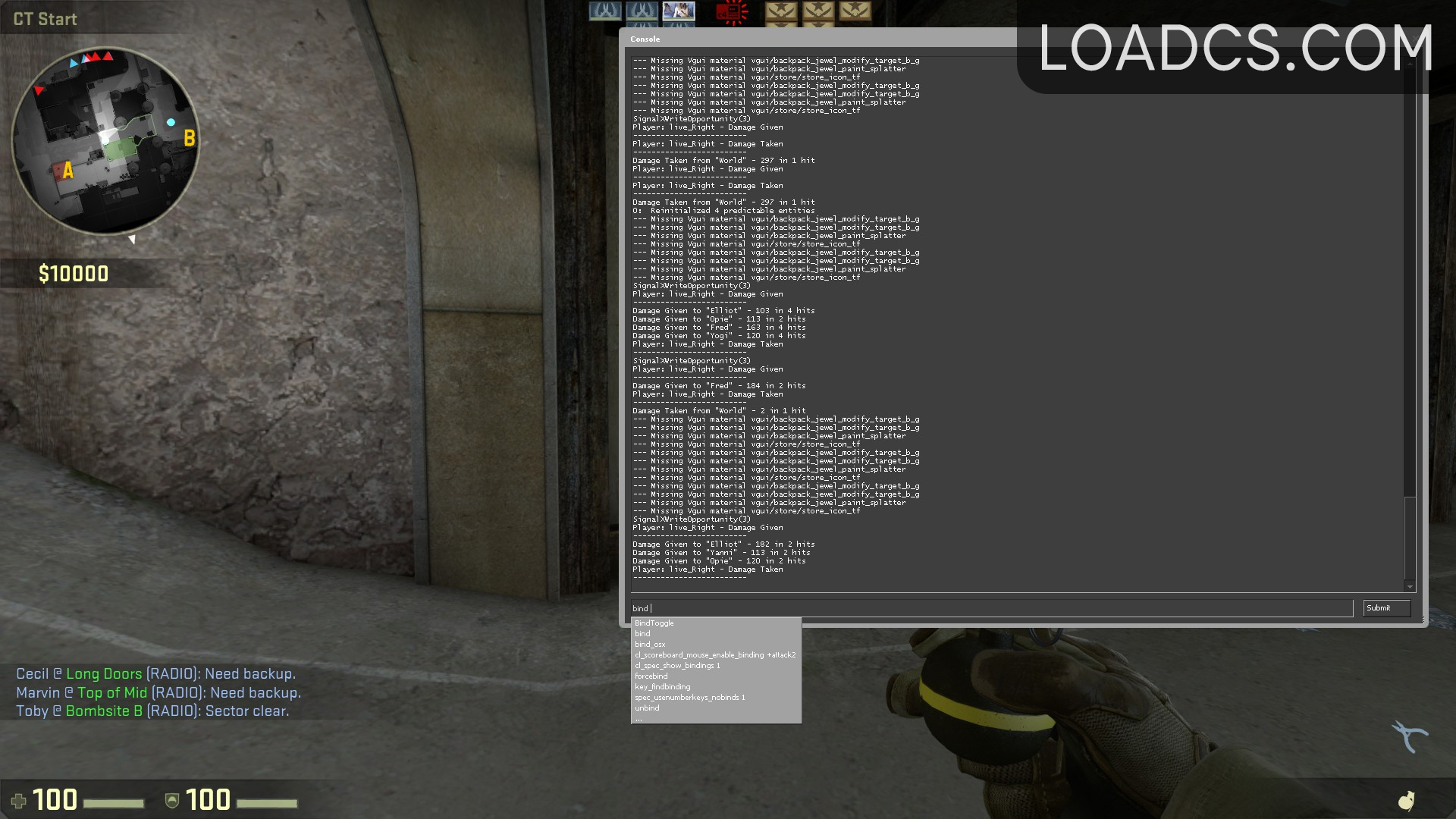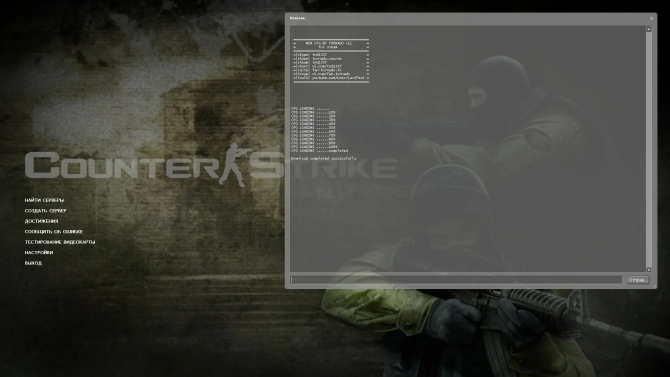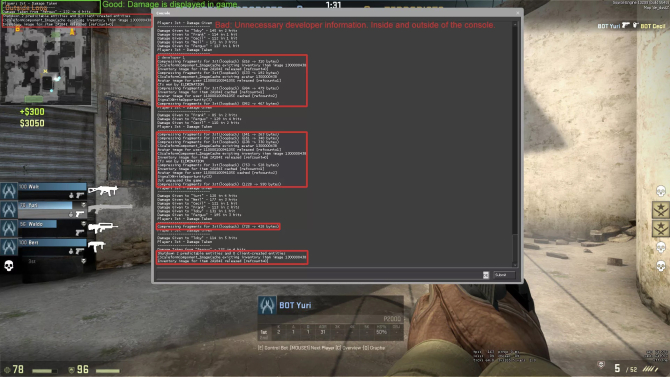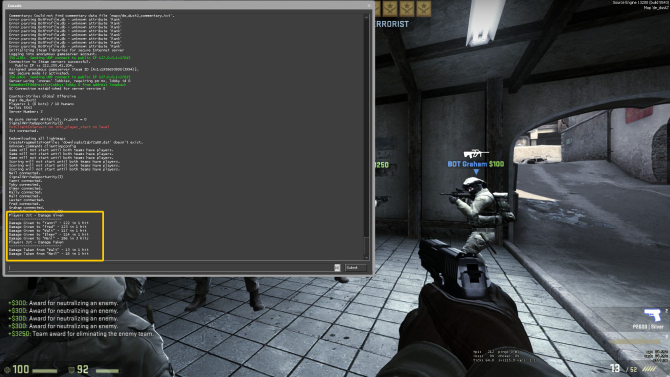Useful CS 1.6 console commands
Counter-Strike 1.6 is one of the most popular first-person shooter games of all time. It requires skill, strategy, and a lot of practice to become good at. One important aspect of the game that players often overlook is the use of console commands. These commands can be used to tweak your game settings, improve your gameplay, and even help you cheat (although cheating is not recommended). In this article, we will discuss the most important console commands in Counter-Strike 1.6 and provide a complete list of all console commands with their descriptions.
Important Console Commands
cl_showfps 1 - This command shows your frame rate in the top-right corner of the screen. This is important because a higher frame rate will make your game smoother and give you an advantage over your opponents.
cl_crosshaircolor 1 - This command changes the color of your crosshair to green, which is easier to see than the default white.
cl_righthand 1 - This command changes your weapon viewmodel to the right side of the screen, which is the default setting. Some players prefer to use cl_righthand 0, which moves the weapon viewmodel to the left side of the screen.
cl_bobcycle 0.98 - This command changes the amount of weapon bobbing when you walk or run. A lower value will reduce the amount of bobbing and make your aim more stable.
rate 25000 - This command sets the maximum data rate for sending and receiving data from the server. A higher value will improve your connection to the server and reduce lag.
cl_cmdrate 101 - This command sets the maximum number of packets you send to the server per second. A higher value will improve your connection to the server and reduce lag.
cl_updaterate 101 - This command sets the maximum number of packets you receive from the server per second. A higher value will improve your connection to the server and reduce lag.
hud_scaling 0.9 - This command changes the size of your HUD (heads-up display), which displays your health, ammo, and other important information. A lower value will make the HUD smaller and less intrusive.
net_graph 1 - This command displays a network graph in the bottom-right corner of the screen, which shows your ping, packet loss, and other network statistics. This is useful for troubleshooting network issues.
fps_max 999 - This command sets the maximum frame rate for your game. A higher value will make your game smoother, but may also cause more heat and strain on your computer.
_restart: restarts the game.
adjust_crosshair: adjusts the size and shape of your crosshair.
alias: creates a shortcut for a longer command.
allow_spectators: toggles the ability for players to spectate the game.
ati_npatch: enables ATI graphics card-specific performance settings.
bot_add: adds a bot to the game.
bot_add_ct: adds a Counter-Terrorist bot to the game.
bot_add_t: adds a Terrorist bot to the game.
bot_difficulty: sets the difficulty level for bots in the game.
bot_kick: kicks a bot from the game.
bot_kill: kills a bot.
bot_stop: stops a bot from moving.
buy: allows you to purchase weapons and equipment.
buyammo1: purchases primary weapon ammo.
buyammo2: purchases secondary weapon ammo.
buyequip: purchases equipment.
buytime: sets the amount of time players have to purchase equipment before the round starts.
cl_allowdownload: allows you to download custom maps and other files from the server.
cl_allowupload: allows you to upload custom maps and other files to the server.
cl_autowepswitch: toggles automatic weapon switching on or off.
cl_cmdrate: sets the maximum number of packets you send to the server per second.
cl_crosshaircolor: changes the color of your crosshair.
cl_crosshairsize: changes the size of your crosshair.
cl_crosshairthickness: changes the thickness of your crosshair.
cl_dlmax: sets the maximum download rate for custom files.
cl_download_ingame: allows you to download custom files while in-game.
cl_himodels: toggles high-resolution models on or off.
cl_movespeedkey: sets the key used to toggle running.
cl_righthand: changes your weapon viewmodel to the right side of the screen.
cl_showfps: shows your frame rate in the top-right corner of the screen.
cl_updaterate: sets the maximum number of packets you receive from the server per second.
con_color: changes the color of console text.
con_enable: toggles the console on or off.
con_filter_enable: enables filtering of console output.
con_filter_text: sets the text to filter from console output.
con_notifytime: sets the amount of time console notifications are displayed.
crosshair: toggles the crosshair on or off.
disconnect: disconnects you from the server.
drop: drops your current weapon.
fps_max: sets the maximum frame rate for your game.
give: gives you a specified item or weapon.
heartbeat: sends a heartbeat to the server to maintain a connection.
hud_centerid: centers player identification text.
hud_fastswitch: toggles fast weapon switching on or off.
hud_saytext_time: sets the amount of time chat messages are displayed.
hud_scaling: changes the size of your HUD.
hud_takesshots: toggles screenshot capture notifications on or off.
kill: kills your character. listmodels: lists all available player models.
load: loads a saved game.
localsound: plays a sound locally.
log: toggles logging on or off.
m_filter: sets the filtering mode for the in-game server browser.
m_forward: sets the maximum forward speed.
m_pitch: sets the pitch of your view.
m_side: sets the maximum side speed.
m_yaw: sets the yaw of your view.
mat_fullbright: enables full brightness mode.
mat_proxy: enables or disables model proxy rendering.
mat_wireframe: toggles wireframe rendering on or off.
maxplayers: sets the maximum number of players allowed on the server.
mp_buytime: sets the amount of time players have to purchase equipment before the round starts.
mp_c4timer: sets the amount of time it takes for the C4 bomb to explode.
mp_flashlight: toggles flashlight usage on or off.
mp_freezetime: sets the amount of time players are frozen before the round starts.
mp_friendlyfire: toggles friendly fire on or off.
mp_hostagepenalty: sets the amount of money deducted for killing a hostage.
mp_limitteams: sets the maximum number of players allowed on each team.
mp_roundtime: sets the amount of time for each round.
mp_startmoney: sets the amount of money each player starts with.
mp_timelimit: sets the maximum amount of time for the map to be played.
mp_tkpunish: punishes players who kill their teammates.
name: sets your player name.
noclip: allows you to fly through walls and objects.
notarget: makes you invisible to enemies.
pause: pauses the game.
quit: exits the game.
rate: sets the maximum download and upload rates for the game.
say: sends a message to all players in the game.
say_team: sends a message to your team.
sensitivity: sets the sensitivity of your mouse.
setinfo: sets your player information.
spec_mode: sets the spectator mode.
spec_save: saves a spectator's view.
spec_scoreboard: toggles the spectator scoreboard on or off.
sv_accelerate: sets the acceleration rate.
sv_aim: sets the aim accuracy.
sv_airaccelerate: sets the air acceleration rate.
sv_cheats: enables or disables cheat commands.
sv_friction: sets the friction rate.
sv_gravity: sets the gravity rate.
sv_maxspeed: sets the maximum speed.
sv_password: sets a server password.
sv_restart: restarts the server.
sv_soundemitter_filecheck: checks for sound file errors.
sv_stopspeed: sets the stop speed.
sv_voiceenable: toggles voice chat on or off.
sv_wateraccelerate: sets the water acceleration rate.
sv_waterdist: sets the maximum distance underwater.
sv_zmax: Sets the maximum height of the map.
sv_zombie_escape_health_regen_speed: Sets the speed of health regeneration for zombie escape mode.
sv_zombie_escape_health_regen_time: Sets the time interval for health regeneration for zombie escape mode.
sv_zombie_escape_speed: Sets the speed of zombies for zombie escape mode.
sv_zombie_escape_time: Sets the time limit for zombie escape mode.
sv_allowdownload: Allows clients to download custom content from the server.
sv_allowupload: Allows clients to upload custom content to the server.
sv_aim: Adjusts the accuracy of bots' aiming.
sv_airaccelerate: Sets the air acceleration value.
sv_allowminmodels: Allows players to use low-detail player models.
sv_cheats: Enables cheat commands.
sv_clienttrace: Sets the trace distance for client-side trace checks.
sv_clipmode: Determines whether players can clip through each other.
sv_contact: Sets the email address of the server's contact person.
sv_friction: Sets the ground friction value.
sv_gravity: Sets the gravity value.
sv_maxrate: Sets the maximum bandwidth rate.
sv_maxspeed: Sets the maximum movement speed value.
sv_minrate: Sets the minimum bandwidth rate.
sv_minupdaterate: Sets the minimum update rate for clients.
sv_maxupdaterate: Sets the maximum update rate for clients.
sv_maxunlag: Sets the maximum amount of lag compensation that can be applied.
sv_pausable: Allows the server to be paused.
sv_region: Sets the region of the server.
sv_stepsize: Sets the maximum height a player can step up.
sv_stopspeed: Sets the minimum speed a player must be moving at to come to a complete stop.
sv_timeout: Sets the maximum amount of time a player can be inactive before being kicked.
sv_voiceenable: Determines whether voice communication is enabled.
sv_voicecodec: Sets the voice codec used for voice communication.
sv_voicequality: Sets the voice quality for voice communication.
sv_waterdist: Sets the distance underwater sounds can be heard.
sv_alltalk: Determines whether all players can hear voice communication or just team members.
sv_lan: Determines whether the server is running in LAN mode or not.
sv_downloadurl: Sets the download URL for custom content.
sv_allow_color_correction: Allows clients to use color correction.
sv_allow_wait_command: Determines whether the wait command can be used.
sv_allow_lobby_connect_only: Determines whether clients can only connect to the server through the lobby.
sv_allow_votes: Determines whether players can vote to change game settings.
sv_allowdownload: Allows clients to download custom content from the server.
sv_allowupload: Allows clients to upload custom content to the server.
sv_allow_color_correction: Allows clients to use color correction.
sv_allow_wait_command: Determines whether the wait command can be used.
sv_allow_lobby_connect_only: Determines whether clients can only connect to the server through the lobby.
sv_aim: Adjusts the accuracy of bots' aiming.
sv_airaccelerate: Sets the air acceleration value.
sv_alltalk: Determines whether all players can hear voice communication or just team members.
sv_cheats: Enables cheat commands.
sv_clienttrace: Sets the trace distance for client-side trace checks.
sv_clipmode: Determines whether players can clip through each other.
sv_contact: Sets the email address of the server's contact person.
sv_downloadurl: Sets the download URL for custom content.
sv_friction: Sets the ground friction value.
sv_gravity: Sets the gravity value.
sv_lan: Determines whether the server is running in LAN mode or not.
sv_maxrate: Sets the maximum bandwidth rate.
sv_maxspeed: Sets the maximum movement speed value.
sv_maxunlag: Sets the maximum amount of lag compensation that can be applied.
sv_maxupdaterate: Sets the maximum update rate for clients.
sv_minrate: Sets the minimum bandwidth rate.
sv_minupdaterate: Sets the minimum update rate for clients.
sv_pausable: Allows the server to be paused.
sv_region: Sets the region of the server.
sv_stepsize: Sets the maximum height a player can step up.
sv_stopspeed: Sets the minimum speed a player must be moving at to come to a complete stop.
sv_timeout: Sets the maximum amount of time a player can be inactive before being kicked.
sv_voicecodec: Sets the voice codec used for voice communication.
sv_voiceenable: Determines whether voice communication is enabled.
sv_voicequality: Sets the voice quality for voice communication.
sv_waterdist: Sets the distance underwater sounds can be heard.
sv_waterjumpheight: Sets the maximum height a player can jump out of water.
sv_zmax: Sets the maximum height of the map.
sv_zombie_escape_health_regen_speed: Sets the speed of health regeneration for zombie escape mode.
sv_zombie_escape_health_regen_time: Sets the time interval for health regeneration for zombie escape mode.
sv_zombie_escape_speed: Sets the speed of zombies for zombie escape mode.
sv_zombie_escape_time: Sets the time limit for zombie escape mode.
sv_allowminmodels: Determines whether players can use low-detail player models.
sv_client_min_interp_ratio: Sets the minimum value for client interp ratio.
sv_client_max_interp_ratio: Sets the maximum value for client interp ratio.
sv_client_predict: Determines whether client-side prediction is enabled.
sv_clienttrace: Sets the trace distance for client-side trace checks.
sv_contact: Sets the email address of the server's contact person.
sv_gravity: Sets the gravity value.
sv_maxrate: Sets the maximum bandwidth rate.
sv_maxspeed: Sets the maximum movement speed value.
sv_maxunlag: Sets the maximum amount of lag compensation that can be applied.
sv_maxupdaterate: Sets the maximum update rate for clients.
sv_minrate: Sets the minimum bandwidth rate.
sv_minupdaterate: Sets the minimum update rate for clients.
sv_pure: Determines whether clients are forced to use pure server settings.
sv_unlag: Determines whether lag compensation is enabled.
sv_unlag_debug: Determines whether lag compensation debugging is enabled.
sv_unlag_fixstuck: Determines whether lag compensation will attempt to fix stuck players.
sv_unlag_lagstreaklen: Sets the length of the lag streak required to trigger lag compensation.
sv_unlag_override: Determines whether lag compensation can be overridden.
sv_unlag_players: Determines which players lag compensation will be applied to.
sv_unlag_pushmove: Determines whether lag compensation will push player movement.
sv_unlag_time: Sets the amount of time lag compensation is applied for.
sv_use_steam_voice: Determines whether Steam voice communication is enabled.
sv_voicecodec: Sets the voice codec used for voice communication.
sv_voiceenable: Determines whether voice communication is enabled.
sv_voicequality: Sets the voice quality for voice communication.
sv_wateramp: Sets the amplitude of underwater sounds.
sv_waterdist: Sets the distance underwater sounds can be heard.
sv_waterfreq: Sets the frequency of underwater sounds.
sv_waterlevel: Sets the water level of the map.
sv_watermove: Sets the movement speed in water.
sv_wateroverlay: Determines whether the water overlay effect is enabled.
sv_waterripple: Determines whether water ripple effects are enabled.
sv_waterterrain: Determines whether water terrain effects are enabled.
sv_zmax: Sets the maximum height of the map.
tracer_extra: Determines the number of extra tracer rounds that are fired.
tracer_length: Sets the length of tracer rounds.
tracer_whiz_distance: Sets the distance that bullet whiz sounds can be heard.
tv_autorecord: Determines whether demos are automatically recorded when the server is full.
tv_chatgroupsonly: Determines whether chat messages are only sent to spectators in the same group.
tv_delaymapchange: Determines whether the map change is delayed when the server is full.
tv_delaytime: Sets the delay time for TV broadcasts.
tv_enable: Determines whether TV broadcasts are enabled.
tv_maxclients: Sets the maximum number of clients that can connect to the TV.
tv_maxrate: Sets the maximum bandwidth rate for TV broadcasts.
tv_name: Sets the name of the TV station.
tv_password: Sets the password for the TV station.
tv_port: Sets the port number for the TV station.
tv_relayvoice: Determines whether voice communication is relayed in TV broadcasts.
tv_snapshotrate: Sets the snapshot rate for TV broadcasts.
tv_timeout: Sets the timeout value for TV broadcasts.
tv_transmitall: Determines whether all entities are transmitted in TV broadcasts.
tv_type: Sets the type of the TV station.
tv_volume: Sets the volume for TV broadcasts.
version: Displays the version of the game.
viewmodel_fov: Sets the field of view for viewmodels.
voice_enable: Determines whether voice communication is enabled.
voice_forcemicrecord: Determines whether voice communication is always recorded.
voice_modenable: Determines whether voice communication is enabled for spectators.
voice_scale: Sets the volume of voice communication.
voice_threshold: Sets the threshold for voice activation.
waypoint_autoconnect: Determines whether waypoints are automatically connected.
waypoint_autoportal: Determines whether waypoints are automatically created at portals.
waypoint_autopath: Determines whether waypoints are automatically created when paths are drawn.
waypoint_clear: Clears all waypoints.
waypoint_drawpath: Determines whether waypoint paths are drawn.
waypoint_drawradius: Determines whether waypoint radii are drawn.
waypoint_drawtransitions: Determines whether waypoint transitions are drawn.
waypoint_floodfill: Fills a large area with waypoints.
waypoint_maxlinks: Sets the maximum number of links for each waypoint.
waypoint_maxsize: Sets the maximum size for waypoints.
waypoint_minoffset: Sets the minimum offset for waypoints.
waypoint_pathdelay: Sets the delay time for waypoint paths.
waypoint_pathfile: Sets the file name for waypoint paths.
waypoint_pathpause: Sets the pause time for waypoint paths.
waypoint_pathprefix: Sets the prefix for waypoint paths.
waypoint_radius: Sets the radius for waypoints.
waypoint_save: Saves the current waypoints to a file.
waypoint_setradius: Sets the radius for a single waypoint.
waypoint_toggle: Toggles waypoint creation mode.
weapon_accuracy_decay: Sets the accuracy decay rate for weapons.
weapon_buying_allowed: Determines whether weapon buying is allowed.
weapon_debug_spread_show: Determines whether weapon spread debugging is enabled.
weapon_recoil_scale: Sets the recoil scale for weapons.
weapon_respawn_time: Sets the respawn time for weapons.
winlimit: Sets the number of rounds required to win the game.
zoom_sensitivity_ratio: Sets the sensitivity ratio for zooming.
cl_lc: Determines whether client-side prediction of bullet spread is enabled.
cl_lw: Determines whether client-side prediction of weapon animations is enabled.
cl_minmodels: Determines whether to use minimal player models.
cl_observercrosshair: Determines whether to display a crosshair when observing.
cl_radartype: Sets the type of radar.
cl_righthand: Determines whether to display weapons in the right hand.
cl_showfps: Determines whether to display the frame rate.
cl_showpos: Determines whether to display the player's position.
cl_sidespeed: Sets the player's side speed.
cl_upspeed: Sets the player's up speed.
cl_vsmoothing: Sets the view smoothing factor.
crosshair: Sets the style of the crosshair.
fastsprites: Determines whether to use fast sprites.
fps_max: Sets the maximum frame rate.
gl_max_size: Sets the maximum texture size.
gl_playermip: Sets the player texture detail level.
gl_round_down: Determines whether texture dimensions are rounded down.
gl_texsort: Determines whether to use texture sorting.
hisound: Determines whether to use high quality sound.
hud_capturemouse: Determines whether the mouse is captured by the game.
hud_centerid: Determines whether the player's ID is centered.
hud_draw: Determines whether to draw the HUD.
hud_fastswitch: Determines whether fast weapon switching is enabled.
hud_saytext_time: Sets the time that chat messages are displayed.
hud_takesshots: Determines whether screenshots are automatically taken.
hud_version: Determines whether the game version is displayed.
joystick: Determines whether joystick support is enabled.
joyadvancedupdate: Determines whether advanced joystick settings are updated.
joyname: Sets the name of the joystick.
joyadvanced: Determines whether advanced joystick settings are enabled.
joyadvaxisx: Sets the X-axis for advanced joystick settings.
joyadvaxisy: Sets the Y-axis for advanced joystick settings.
joyadvaxisz: Sets the Z-axis for advanced joystick settings.
joyadvaxisr: Sets the R-axis for advanced joystick settings.
joyadvaxisu: Sets the U-axis for advanced joystick settings.
joyadvaxisv: Sets the V-axis for advanced joystick settings.
joyadvpovx: Sets the X-axis for POV hat for advanced joystick settings.
joyadvpovy: Sets the Y-axis for POV hat for advanced joystick settings.
joyforwardsensitivity: Sets the sensitivity for forward movement for the joystick.
joyforwardthreshold: Sets the threshold for forward movement for the joystick.
joypitchsensitivity: Sets the sensitivity for pitch movement for the joystick.
joypitchthreshold: Sets the threshold for pitch movement for the joystick.
joyrightthreshold: Sets the threshold for right movement for the joystick.
joyrightensitivity: Sets the sensitivity for right movement for the joystick.
joysidesensitivity: Sets the sensitivity for side movement for the joystick.
joysidethreshold: Sets the threshold for side movement for the joystick.
joyupthreshold: Sets the threshold for up movement for the joystick.
joyupsensitivity: Sets the sensitivity for up movement for the joystick.
joyyawthreshold: Sets the threshold for yaw movement for the joystick.
joyyawsensitivity: Sets the sensitivity for yaw movement for the joystick.
joyvirtualaxisx: Sets the virtual X-axis for the joystick. Using console commands in Counter-Strike 1.6 is important and very useful because it allows players to customize and optimize their gaming experience. With console commands, players can change various settings and parameters in the game that are not available through the game's graphical user interface.
Console commands can be used to adjust game settings such as graphics, sound, and controls. This allows players to optimize the game's performance and tailor it to their specific needs and preferences. For example, players can adjust the game's video settings to improve performance on their computer, or they can customize their controls to better suit their playstyle.
Console commands can also be used to enable cheats and hacks, which can provide players with an unfair advantage in the game. However, it is important to note that cheating is against the game's terms of service and can result in a ban from the game's servers.
In addition, console commands can be used to troubleshoot issues with the game or the player's computer. For example, players can use console commands to view their computer's hardware specifications, check their network connection, or reset the game's settings to default.
Overall, console commands in Counter-Strike 1.6 provide players with a level of control and customization that is not available through the game's graphical user interface. They allow players to optimize their gaming experience, troubleshoot issues, and even enable cheats (though this is not recommended).
Important Console Commands
cl_showfps 1 - This command shows your frame rate in the top-right corner of the screen. This is important because a higher frame rate will make your game smoother and give you an advantage over your opponents.
cl_crosshaircolor 1 - This command changes the color of your crosshair to green, which is easier to see than the default white.
cl_righthand 1 - This command changes your weapon viewmodel to the right side of the screen, which is the default setting. Some players prefer to use cl_righthand 0, which moves the weapon viewmodel to the left side of the screen.
cl_bobcycle 0.98 - This command changes the amount of weapon bobbing when you walk or run. A lower value will reduce the amount of bobbing and make your aim more stable.
rate 25000 - This command sets the maximum data rate for sending and receiving data from the server. A higher value will improve your connection to the server and reduce lag.
cl_cmdrate 101 - This command sets the maximum number of packets you send to the server per second. A higher value will improve your connection to the server and reduce lag.
cl_updaterate 101 - This command sets the maximum number of packets you receive from the server per second. A higher value will improve your connection to the server and reduce lag.
hud_scaling 0.9 - This command changes the size of your HUD (heads-up display), which displays your health, ammo, and other important information. A lower value will make the HUD smaller and less intrusive.
net_graph 1 - This command displays a network graph in the bottom-right corner of the screen, which shows your ping, packet loss, and other network statistics. This is useful for troubleshooting network issues.
fps_max 999 - This command sets the maximum frame rate for your game. A higher value will make your game smoother, but may also cause more heat and strain on your computer.
«Console commands can be used to adjust game settings such as graphics, sound, and controls»
Complete list of Console commands:_restart: restarts the game.
adjust_crosshair: adjusts the size and shape of your crosshair.
alias: creates a shortcut for a longer command.
allow_spectators: toggles the ability for players to spectate the game.
ati_npatch: enables ATI graphics card-specific performance settings.
bot_add: adds a bot to the game.
bot_add_ct: adds a Counter-Terrorist bot to the game.
bot_add_t: adds a Terrorist bot to the game.
bot_difficulty: sets the difficulty level for bots in the game.
bot_kick: kicks a bot from the game.
bot_kill: kills a bot.
bot_stop: stops a bot from moving.
buy: allows you to purchase weapons and equipment.
buyammo1: purchases primary weapon ammo.
buyammo2: purchases secondary weapon ammo.
buyequip: purchases equipment.
buytime: sets the amount of time players have to purchase equipment before the round starts.
cl_allowdownload: allows you to download custom maps and other files from the server.
cl_allowupload: allows you to upload custom maps and other files to the server.
cl_autowepswitch: toggles automatic weapon switching on or off.
cl_cmdrate: sets the maximum number of packets you send to the server per second.
cl_crosshaircolor: changes the color of your crosshair.
cl_crosshairsize: changes the size of your crosshair.
cl_crosshairthickness: changes the thickness of your crosshair.
cl_dlmax: sets the maximum download rate for custom files.
cl_download_ingame: allows you to download custom files while in-game.
cl_himodels: toggles high-resolution models on or off.
cl_movespeedkey: sets the key used to toggle running.
cl_righthand: changes your weapon viewmodel to the right side of the screen.
cl_showfps: shows your frame rate in the top-right corner of the screen.
cl_updaterate: sets the maximum number of packets you receive from the server per second.
con_color: changes the color of console text.
con_enable: toggles the console on or off.
con_filter_enable: enables filtering of console output.
con_filter_text: sets the text to filter from console output.
con_notifytime: sets the amount of time console notifications are displayed.
crosshair: toggles the crosshair on or off.
disconnect: disconnects you from the server.
drop: drops your current weapon.
fps_max: sets the maximum frame rate for your game.
give: gives you a specified item or weapon.
heartbeat: sends a heartbeat to the server to maintain a connection.
hud_centerid: centers player identification text.
hud_fastswitch: toggles fast weapon switching on or off.
hud_saytext_time: sets the amount of time chat messages are displayed.
hud_scaling: changes the size of your HUD.
hud_takesshots: toggles screenshot capture notifications on or off.
kill: kills your character. listmodels: lists all available player models.
load: loads a saved game.
localsound: plays a sound locally.
log: toggles logging on or off.
m_filter: sets the filtering mode for the in-game server browser.
m_forward: sets the maximum forward speed.
m_pitch: sets the pitch of your view.
m_side: sets the maximum side speed.
m_yaw: sets the yaw of your view.
mat_fullbright: enables full brightness mode.
mat_proxy: enables or disables model proxy rendering.
mat_wireframe: toggles wireframe rendering on or off.
maxplayers: sets the maximum number of players allowed on the server.
mp_buytime: sets the amount of time players have to purchase equipment before the round starts.
mp_c4timer: sets the amount of time it takes for the C4 bomb to explode.
mp_flashlight: toggles flashlight usage on or off.
mp_freezetime: sets the amount of time players are frozen before the round starts.
mp_friendlyfire: toggles friendly fire on or off.
mp_hostagepenalty: sets the amount of money deducted for killing a hostage.
mp_limitteams: sets the maximum number of players allowed on each team.
mp_roundtime: sets the amount of time for each round.
mp_startmoney: sets the amount of money each player starts with.
mp_timelimit: sets the maximum amount of time for the map to be played.
mp_tkpunish: punishes players who kill their teammates.
name: sets your player name.
noclip: allows you to fly through walls and objects.
notarget: makes you invisible to enemies.
pause: pauses the game.
quit: exits the game.
rate: sets the maximum download and upload rates for the game.
say: sends a message to all players in the game.
say_team: sends a message to your team.
sensitivity: sets the sensitivity of your mouse.
setinfo: sets your player information.
spec_mode: sets the spectator mode.
spec_save: saves a spectator's view.
spec_scoreboard: toggles the spectator scoreboard on or off.
sv_accelerate: sets the acceleration rate.
sv_aim: sets the aim accuracy.
sv_airaccelerate: sets the air acceleration rate.
sv_cheats: enables or disables cheat commands.
sv_friction: sets the friction rate.
sv_gravity: sets the gravity rate.
sv_maxspeed: sets the maximum speed.
sv_password: sets a server password.
sv_restart: restarts the server.
sv_soundemitter_filecheck: checks for sound file errors.
sv_stopspeed: sets the stop speed.
sv_voiceenable: toggles voice chat on or off.
sv_wateraccelerate: sets the water acceleration rate.
sv_waterdist: sets the maximum distance underwater.
«Console commands can also be used to troubleshoot issues with the game or the player's PC»
sv_waterjumpheight: Sets the maximum height a player can jump out of water.sv_zmax: Sets the maximum height of the map.
sv_zombie_escape_health_regen_speed: Sets the speed of health regeneration for zombie escape mode.
sv_zombie_escape_health_regen_time: Sets the time interval for health regeneration for zombie escape mode.
sv_zombie_escape_speed: Sets the speed of zombies for zombie escape mode.
sv_zombie_escape_time: Sets the time limit for zombie escape mode.
sv_allowdownload: Allows clients to download custom content from the server.
sv_allowupload: Allows clients to upload custom content to the server.
sv_aim: Adjusts the accuracy of bots' aiming.
sv_airaccelerate: Sets the air acceleration value.
sv_allowminmodels: Allows players to use low-detail player models.
sv_cheats: Enables cheat commands.
sv_clienttrace: Sets the trace distance for client-side trace checks.
sv_clipmode: Determines whether players can clip through each other.
sv_contact: Sets the email address of the server's contact person.
sv_friction: Sets the ground friction value.
sv_gravity: Sets the gravity value.
sv_maxrate: Sets the maximum bandwidth rate.
sv_maxspeed: Sets the maximum movement speed value.
sv_minrate: Sets the minimum bandwidth rate.
sv_minupdaterate: Sets the minimum update rate for clients.
sv_maxupdaterate: Sets the maximum update rate for clients.
sv_maxunlag: Sets the maximum amount of lag compensation that can be applied.
sv_pausable: Allows the server to be paused.
sv_region: Sets the region of the server.
sv_stepsize: Sets the maximum height a player can step up.
sv_stopspeed: Sets the minimum speed a player must be moving at to come to a complete stop.
sv_timeout: Sets the maximum amount of time a player can be inactive before being kicked.
sv_voiceenable: Determines whether voice communication is enabled.
sv_voicecodec: Sets the voice codec used for voice communication.
sv_voicequality: Sets the voice quality for voice communication.
sv_waterdist: Sets the distance underwater sounds can be heard.
sv_alltalk: Determines whether all players can hear voice communication or just team members.
sv_lan: Determines whether the server is running in LAN mode or not.
sv_downloadurl: Sets the download URL for custom content.
sv_allow_color_correction: Allows clients to use color correction.
sv_allow_wait_command: Determines whether the wait command can be used.
sv_allow_lobby_connect_only: Determines whether clients can only connect to the server through the lobby.
sv_allow_votes: Determines whether players can vote to change game settings.
sv_allowdownload: Allows clients to download custom content from the server.
sv_allowupload: Allows clients to upload custom content to the server.
sv_allow_color_correction: Allows clients to use color correction.
sv_allow_wait_command: Determines whether the wait command can be used.
sv_allow_lobby_connect_only: Determines whether clients can only connect to the server through the lobby.
sv_aim: Adjusts the accuracy of bots' aiming.
sv_airaccelerate: Sets the air acceleration value.
sv_alltalk: Determines whether all players can hear voice communication or just team members.
sv_cheats: Enables cheat commands.
sv_clienttrace: Sets the trace distance for client-side trace checks.
sv_clipmode: Determines whether players can clip through each other.
sv_contact: Sets the email address of the server's contact person.
sv_downloadurl: Sets the download URL for custom content.
sv_friction: Sets the ground friction value.
sv_gravity: Sets the gravity value.
sv_lan: Determines whether the server is running in LAN mode or not.
sv_maxrate: Sets the maximum bandwidth rate.
sv_maxspeed: Sets the maximum movement speed value.
sv_maxunlag: Sets the maximum amount of lag compensation that can be applied.
sv_maxupdaterate: Sets the maximum update rate for clients.
sv_minrate: Sets the minimum bandwidth rate.
sv_minupdaterate: Sets the minimum update rate for clients.
sv_pausable: Allows the server to be paused.
sv_region: Sets the region of the server.
sv_stepsize: Sets the maximum height a player can step up.
sv_stopspeed: Sets the minimum speed a player must be moving at to come to a complete stop.
sv_timeout: Sets the maximum amount of time a player can be inactive before being kicked.
sv_voicecodec: Sets the voice codec used for voice communication.
sv_voiceenable: Determines whether voice communication is enabled.
sv_voicequality: Sets the voice quality for voice communication.
sv_waterdist: Sets the distance underwater sounds can be heard.
sv_waterjumpheight: Sets the maximum height a player can jump out of water.
sv_zmax: Sets the maximum height of the map.
sv_zombie_escape_health_regen_speed: Sets the speed of health regeneration for zombie escape mode.
sv_zombie_escape_health_regen_time: Sets the time interval for health regeneration for zombie escape mode.
sv_zombie_escape_speed: Sets the speed of zombies for zombie escape mode.
sv_zombie_escape_time: Sets the time limit for zombie escape mode.
sv_allowminmodels: Determines whether players can use low-detail player models.
sv_client_min_interp_ratio: Sets the minimum value for client interp ratio.
sv_client_max_interp_ratio: Sets the maximum value for client interp ratio.
sv_client_predict: Determines whether client-side prediction is enabled.
sv_clienttrace: Sets the trace distance for client-side trace checks.
sv_contact: Sets the email address of the server's contact person.
sv_gravity: Sets the gravity value.
sv_maxrate: Sets the maximum bandwidth rate.
sv_maxspeed: Sets the maximum movement speed value.
sv_maxunlag: Sets the maximum amount of lag compensation that can be applied.
sv_maxupdaterate: Sets the maximum update rate for clients.
sv_minrate: Sets the minimum bandwidth rate.
sv_minupdaterate: Sets the minimum update rate for clients.
sv_pure: Determines whether clients are forced to use pure server settings.
sv_unlag: Determines whether lag compensation is enabled.
sv_unlag_debug: Determines whether lag compensation debugging is enabled.
sv_unlag_fixstuck: Determines whether lag compensation will attempt to fix stuck players.
sv_unlag_lagstreaklen: Sets the length of the lag streak required to trigger lag compensation.
sv_unlag_override: Determines whether lag compensation can be overridden.
sv_unlag_players: Determines which players lag compensation will be applied to.
sv_unlag_pushmove: Determines whether lag compensation will push player movement.
sv_unlag_time: Sets the amount of time lag compensation is applied for.
sv_use_steam_voice: Determines whether Steam voice communication is enabled.
sv_voicecodec: Sets the voice codec used for voice communication.
sv_voiceenable: Determines whether voice communication is enabled.
sv_voicequality: Sets the voice quality for voice communication.
sv_wateramp: Sets the amplitude of underwater sounds.
sv_waterdist: Sets the distance underwater sounds can be heard.
sv_waterfreq: Sets the frequency of underwater sounds.
sv_waterlevel: Sets the water level of the map.
sv_watermove: Sets the movement speed in water.
sv_wateroverlay: Determines whether the water overlay effect is enabled.
sv_waterripple: Determines whether water ripple effects are enabled.
sv_waterterrain: Determines whether water terrain effects are enabled.
sv_zmax: Sets the maximum height of the map.
tracer_extra: Determines the number of extra tracer rounds that are fired.
tracer_length: Sets the length of tracer rounds.
tracer_whiz_distance: Sets the distance that bullet whiz sounds can be heard.
tv_autorecord: Determines whether demos are automatically recorded when the server is full.
tv_chatgroupsonly: Determines whether chat messages are only sent to spectators in the same group.
tv_delaymapchange: Determines whether the map change is delayed when the server is full.
tv_delaytime: Sets the delay time for TV broadcasts.
tv_enable: Determines whether TV broadcasts are enabled.
tv_maxclients: Sets the maximum number of clients that can connect to the TV.
tv_maxrate: Sets the maximum bandwidth rate for TV broadcasts.
tv_name: Sets the name of the TV station.
tv_password: Sets the password for the TV station.
tv_port: Sets the port number for the TV station.
tv_relayvoice: Determines whether voice communication is relayed in TV broadcasts.
tv_snapshotrate: Sets the snapshot rate for TV broadcasts.
tv_timeout: Sets the timeout value for TV broadcasts.
tv_transmitall: Determines whether all entities are transmitted in TV broadcasts.
tv_type: Sets the type of the TV station.
tv_volume: Sets the volume for TV broadcasts.
version: Displays the version of the game.
viewmodel_fov: Sets the field of view for viewmodels.
voice_enable: Determines whether voice communication is enabled.
voice_forcemicrecord: Determines whether voice communication is always recorded.
voice_modenable: Determines whether voice communication is enabled for spectators.
voice_scale: Sets the volume of voice communication.
voice_threshold: Sets the threshold for voice activation.
waypoint_autoconnect: Determines whether waypoints are automatically connected.
waypoint_autoportal: Determines whether waypoints are automatically created at portals.
waypoint_autopath: Determines whether waypoints are automatically created when paths are drawn.
waypoint_clear: Clears all waypoints.
waypoint_drawpath: Determines whether waypoint paths are drawn.
waypoint_drawradius: Determines whether waypoint radii are drawn.
waypoint_drawtransitions: Determines whether waypoint transitions are drawn.
waypoint_floodfill: Fills a large area with waypoints.
waypoint_maxlinks: Sets the maximum number of links for each waypoint.
waypoint_maxsize: Sets the maximum size for waypoints.
waypoint_minoffset: Sets the minimum offset for waypoints.
waypoint_pathdelay: Sets the delay time for waypoint paths.
waypoint_pathfile: Sets the file name for waypoint paths.
waypoint_pathpause: Sets the pause time for waypoint paths.
waypoint_pathprefix: Sets the prefix for waypoint paths.
waypoint_radius: Sets the radius for waypoints.
waypoint_save: Saves the current waypoints to a file.
waypoint_setradius: Sets the radius for a single waypoint.
waypoint_toggle: Toggles waypoint creation mode.
weapon_accuracy_decay: Sets the accuracy decay rate for weapons.
weapon_buying_allowed: Determines whether weapon buying is allowed.
weapon_debug_spread_show: Determines whether weapon spread debugging is enabled.
weapon_recoil_scale: Sets the recoil scale for weapons.
weapon_respawn_time: Sets the respawn time for weapons.
winlimit: Sets the number of rounds required to win the game.
zoom_sensitivity_ratio: Sets the sensitivity ratio for zooming.
cl_lc: Determines whether client-side prediction of bullet spread is enabled.
cl_lw: Determines whether client-side prediction of weapon animations is enabled.
cl_minmodels: Determines whether to use minimal player models.
cl_observercrosshair: Determines whether to display a crosshair when observing.
cl_radartype: Sets the type of radar.
cl_righthand: Determines whether to display weapons in the right hand.
cl_showfps: Determines whether to display the frame rate.
cl_showpos: Determines whether to display the player's position.
cl_sidespeed: Sets the player's side speed.
cl_upspeed: Sets the player's up speed.
cl_vsmoothing: Sets the view smoothing factor.
crosshair: Sets the style of the crosshair.
fastsprites: Determines whether to use fast sprites.
fps_max: Sets the maximum frame rate.
gl_max_size: Sets the maximum texture size.
gl_playermip: Sets the player texture detail level.
gl_round_down: Determines whether texture dimensions are rounded down.
gl_texsort: Determines whether to use texture sorting.
hisound: Determines whether to use high quality sound.
hud_capturemouse: Determines whether the mouse is captured by the game.
hud_centerid: Determines whether the player's ID is centered.
hud_draw: Determines whether to draw the HUD.
hud_fastswitch: Determines whether fast weapon switching is enabled.
hud_saytext_time: Sets the time that chat messages are displayed.
hud_takesshots: Determines whether screenshots are automatically taken.
hud_version: Determines whether the game version is displayed.
joystick: Determines whether joystick support is enabled.
joyadvancedupdate: Determines whether advanced joystick settings are updated.
joyname: Sets the name of the joystick.
joyadvanced: Determines whether advanced joystick settings are enabled.
joyadvaxisx: Sets the X-axis for advanced joystick settings.
joyadvaxisy: Sets the Y-axis for advanced joystick settings.
joyadvaxisz: Sets the Z-axis for advanced joystick settings.
joyadvaxisr: Sets the R-axis for advanced joystick settings.
joyadvaxisu: Sets the U-axis for advanced joystick settings.
joyadvaxisv: Sets the V-axis for advanced joystick settings.
joyadvpovx: Sets the X-axis for POV hat for advanced joystick settings.
joyadvpovy: Sets the Y-axis for POV hat for advanced joystick settings.
joyforwardsensitivity: Sets the sensitivity for forward movement for the joystick.
joyforwardthreshold: Sets the threshold for forward movement for the joystick.
joypitchsensitivity: Sets the sensitivity for pitch movement for the joystick.
joypitchthreshold: Sets the threshold for pitch movement for the joystick.
joyrightthreshold: Sets the threshold for right movement for the joystick.
joyrightensitivity: Sets the sensitivity for right movement for the joystick.
joysidesensitivity: Sets the sensitivity for side movement for the joystick.
joysidethreshold: Sets the threshold for side movement for the joystick.
joyupthreshold: Sets the threshold for up movement for the joystick.
joyupsensitivity: Sets the sensitivity for up movement for the joystick.
joyyawthreshold: Sets the threshold for yaw movement for the joystick.
joyyawsensitivity: Sets the sensitivity for yaw movement for the joystick.
joyvirtualaxisx: Sets the virtual X-axis for the joystick. Using console commands in Counter-Strike 1.6 is important and very useful because it allows players to customize and optimize their gaming experience. With console commands, players can change various settings and parameters in the game that are not available through the game's graphical user interface.
Console commands can be used to adjust game settings such as graphics, sound, and controls. This allows players to optimize the game's performance and tailor it to their specific needs and preferences. For example, players can adjust the game's video settings to improve performance on their computer, or they can customize their controls to better suit their playstyle.
Console commands can also be used to enable cheats and hacks, which can provide players with an unfair advantage in the game. However, it is important to note that cheating is against the game's terms of service and can result in a ban from the game's servers.
In addition, console commands can be used to troubleshoot issues with the game or the player's computer. For example, players can use console commands to view their computer's hardware specifications, check their network connection, or reset the game's settings to default.
Overall, console commands in Counter-Strike 1.6 provide players with a level of control and customization that is not available through the game's graphical user interface. They allow players to optimize their gaming experience, troubleshoot issues, and even enable cheats (though this is not recommended).
Add a comment